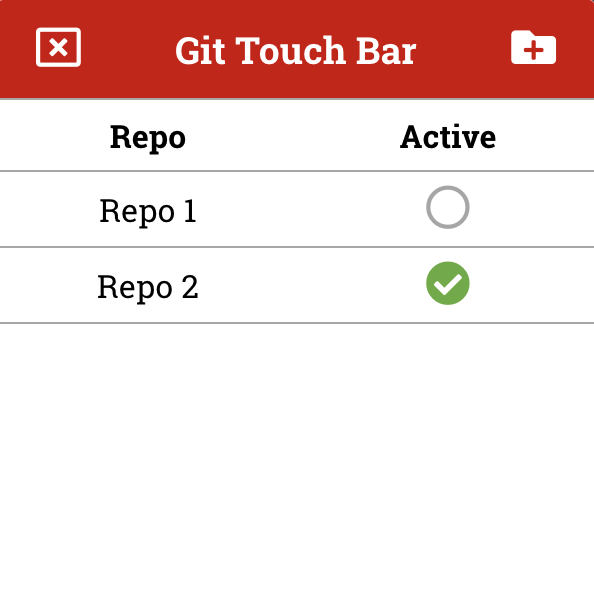Git Touch Bar

Git Touch Bar is an Electron application that attempts to make the Touch Bar a little more useful. The application runs in the tray, but allows the user to change branches, pull, push, commit, and even stash changes! Now there is a simple touch interface for Git!
This is simple interface that shows up when the user clicks on the icon in the tray. It shows the user what repos they are tracking, and let's them choose the repo they want active in the Touch Bar. To add another repo, just click the folder icon in the top right corner and find the folder in the Finder. When the specific repo is active, that means all the actions performed in the Touch Bar will be performed on that repo. Lastly, if you want to quit the application, simply click the "X" in the top left corner.